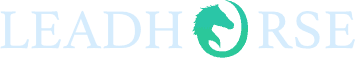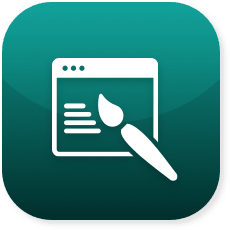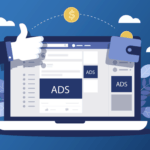How to Boost a Post on Facebook
Organic reach is a distant dream – pay to play is the rule of thumb on social media. To reach customers, both old and new, you have to be creative – and willing to put your advertising dollars where your audience is. That’s why you’ve read about why you should boost your Facebook posts, considered the pros and cons, and are ready to take the plunge into the world of boosted posts.
What do you do next? The process has a few important steps:
Your first step is to review the post you want to boost. Once you have boosted a post, you cannot edit it without ending the boost. So, look it over for grammar and spelling, as well as making sure all details are correct (e.g., sales price, phone number, date and time of event, etc.).
Next, consider your goal with the post: are you driving traffic to your website? Looking to generate leads? Increase app installs? Make sure your post has a clear Call-to-Action so that people who engage with the post know what to expect.
Lastly, pick the right image. Remember, if you use an image in the post you want to boost, make sure it adheres to Facebook’s text overlay rule. While a regular post can have a picture with a lot of text overlaid, an image for a boosted post (like an ad) can only have so much text. When advertising with an image, Facebook only allows an image to contain around 20% text without penalty. Anything more than that and Facebook will reduce reach, up to and including not showing the ad/boosted post at all.
To sum up, you have…
➡️ Reviewed your post for grammar, spelling, and content,
➡️ Determined the marketing objective for the post,
➡️ And made sure any image with the post adheres to Facebook’s text overlay policy.
Wondering about the next step? Click “Download Whitepaper” to get the details.
Related Whitepapers
Generating high-quality leads will help you make more effective use of your time and your...