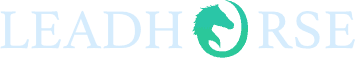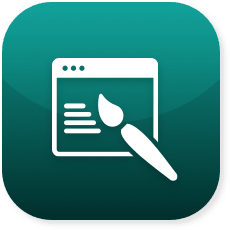About Those Keyword Match Types
Keyword match types are fundamental elements of any AdWords campaign. They allow you to have some amount of control over what types of queries will return your ads, based on the keywords you’re using on the search network. Do you want to get in front of those queries that are somewhat related to the keywords you’re bidding on? Or do you want to only spend money on queries that are as close to exactly what you’re advertising as possible? A fundamental understanding of match types will help you get the most of your paid search budget, whichever way you choose to go.
The AdWords help center offers a straightforward explanation of match types:
Broad Match and + Broad Match Modifier
Broad match is good for driving a high volume of (sometimes not highly qualified) traffic. If you select broad match, your ad will be triggered for your keyword(s) even if there are other words in the query and no matter what order the words are in. Close variations and synonyms of your keywords will also trigger your ad.
The broad match modifier allows you to narrow down your strategy a bit by avoiding related searches and synonyms. Adding the modifier (+) to your term with a modifier means your ads will be triggered when your term and its modifier (in any order) are included in the queries.
[Exact Match]
When you select exact match ([keyword]), your ads will be triggered for only the exact keywords (and close variations) you’re going for, with no other words around them.
“Phrase Match”
Phrase match (“keyword phrase”) is exactly what it sounds like. It offers more traffic than exact match but is still very targeted. When you want your ad triggered for queries containing a specific keyword but not limited to only that keyword, use phrase match. ESPECIALLY if you would like to control the order of words in the search query which triggers your ad, phrase match can be very helpful.
– Negative Match
Once you determine what words are bringing you irrelevant and untargeted traffic, you can negative match them (-keyword) so that your ad doesn’t show for them. This is a great way to avoid spending money on clicks that won’t lead to any return on your investment.
Use negative match in conjunction with other match types like exact and phrase match in the same way you’d use the latter individually. If you don’t want your ad triggered for “baby shoes”, you’d probably want to do a negative match/phrase match combination. –“baby shoes”
An additional tip: you may also want to use negative match when you place a keyword in one thematically relevant ad group; negative match that same keyword from other ad groups so that you aren’t competing against yourself.
Where to Go From Here
It can always be helpful to begin with an exact match strategy to reach the most targeted audience. If exact match isn’t allowing you to spend your total allocated budget, next move to phrase match. As you learn (via your search terms report and in some cases Google Analytics) who is clicking on what ads, what your visitors are searching, and what keywords are irrelevant and not bringing in conversions, narrow your strategy to get the most of your budget.
If you take a look at match types in your search terms report, you’ll be able to recognize whether the keywords you’re using are closely (or not so closely) related to those that triggered your ads. Add those keywords that triggered your ads as exact match terms, and negative match those that are irrelevant.
How do you use match types differently? Tell us on Facebook!
Recent Posts
You’ve heard it here, you’ve heard it there, you’ve heard it from any SEO agency:…
Every month, our SEO team looks back on the previous months to determine wins, losses,…