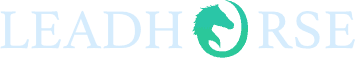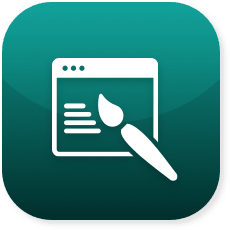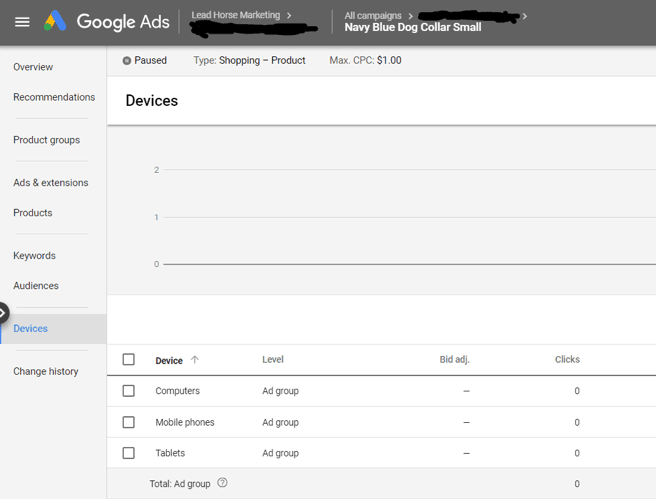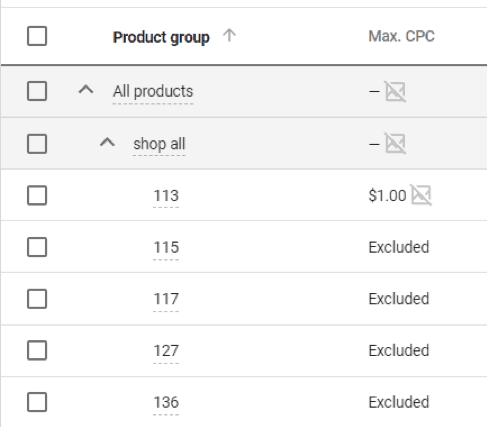Using SPAGs to Optimize Your Google Shopping Campaign
As advertisers, we all most likely have a common problem when managing a Google shopping campaign: We need more control over our campaigns!
We can only get so granular when managing a shopping campaign the traditional way. No matter how we choose to sub-divide our shopping feed, we’re always looking for more ways to fine-tune our campaigns. This is where SPAGs (single product ad groups) come in handy!
What are SPAGs?
Single Product Ad Groups are simply a structure that includes one single product in a single ad group. There are a couple benefits to using SPAGs that we will explore:
The Benefits of SPAGs
Like SKAGs (single keyword ad groups), Single Product Ad Groups allow us to access another level of granularity. It can be done in several ways.
Funnel traffic using negatives: If you have similar products that would match the same query, you can now optimize for the better performing product. By applying negatives in one ad group, you can send all traffic to the ad group that contains the better performing product. This is a more precise way than simply bidding one product up and the other product down.
Device bid adjustments: Since SPAGs have one product per ad group by definition, making device bid adjustments at the ad group level is now the same as being able to adjust devices at the product level. You can see a visual in the picture below.
Automated biding: The only way to automate bids in shopping is at the ad group level. If we’re using SPAGs, it is essentially the same as automated bidding for each individual product.
Typical Breakout of the SPAGs
A standard shopping campaign for a business that makes pet supplies may consist of a structure that looks like the example below:
Campaign (all pet products will be included here)
– Ad group (individual ad groups could be broken out by brand)
–> Product group (this could include certain types of products of the same brand)
This structure is used by a lot of advertisers. It can be useful in some cases, but it lacks a level of granularity that SPAGs provide us.
If we broke out our shopping campaigns with SPAGs, it may look a little more like this:
Campaign (all products can still be included here)
– Ad group (this would be the product title of the individual product in the ad group)
–> Product group (this would include individual products in the shopping feed that match the product in corresponding ad group)
*Note that there is only one active product (labeled by item ID) in this ad group with all others excluded.
Cons
We’ve covered a lot of the benefits of using Single Product Ad Groups already. You must be thinking, “Okay, but why doesn’t everyone use SPAGs if it’s so beneficial?” Well, there are downsides to obtaining the granularity that SPAGs provide.
The implementation process can be very tedious. Without paying for software, there really isn’t an efficient way to create SPAGs.
If using software is in the budget, we think SPAGs are certainly worth it.
If you run a shopping campaign that doesn’t have a lot of products, you can manually implement SPAGs. From there, you can decide if you’d like to invest in a software to help with larger accounts.
Implementation of SPAGs
If you choose to manually implement Single Product Ad Groups, the process is fairly straightforward.
You simply select the campaign you’re using, create a new ad group, and add the one product you’d like to use in the ad group (make sure to mark everything else as “excluded”).
Why are SPAGs worth my time?
To sum it all up, Single Product Ad Groups are a great way to organize a shopping campaign with incredible granularity. The ultimate decision to use/not use SPAGs relies on your budget and the number of products you advertise.
However, if you choose to use SPAGs, we find it hard to believe you’ll ever manage a shopping campaign any other way!
Recent Posts
In the competitive world of real estate, pay per lead models have emerged as a…
You’ve heard it here, you’ve heard it there, you’ve heard it from any SEO agency:…