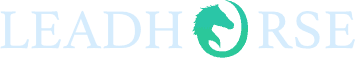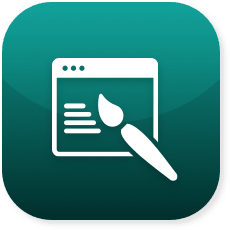The Advent Of Dynamic Sitelinks Marks Important Change
Google recently introduced dynamic sitelinks to the paid search mix, offering advertisers across the globe a free perk that should increase click-through rates. Google automatically adds these sitelinks below ads, rendering links to subpages that meet certain historical data, recent search and traffic criteria.
We know what you’re thinking – you’ve been using the sitelinks ad extension since they came out in 2009. Does this take the control out of your hands? No. Your chosen sitelinks will still show – unless the dynamically generated links actually perform better.
The Benefits of Sitelinks
Sitelinks offer the following benefits to your Ad campaign:
– Increased visibility. Your ad takes up more precious SERP real estate with sitelinks below it.
– Increased click-through rate. Sitelinks offer highly relevant options to the searcher – in many cases, more relevant than general landing page content. Your ad has a better chance of answering a user’s query with highly specific subpages available.
– Improved Quality Scores. Ad Extensions are now a factor in Google’s Quality Score calculation. Quality Score is an estimate of how relevant your ads, keywords, and landing page are to a person seeing your ad. Having a high Quality Score means that Google’s system think your ad, keyword, and landing page are all relevant and useful to someone looking at your ad.
– Dynamic sitelinks are free, technically. If a user clicks on a dynamically generated sitelink, you are not charged. However, if that user clicks on your headline or other ad extension, you will be charged. (How does Google make money on these, you ask? Sitelinks tend to increase the number of times searchers click on your headline – a 6.6% CTR rate versus a 6% CTR for a top-ranking ad without sitelinks).
– Sudden sitelinks for the non-users. For those who have not yet experimented with sitelink ad extensions, the dynamic sitelinks could provide huge benefits – like a higher CTR and traffic boost. Including sitelinks increases the average click-through rate of an ad by up to 20%. However, if you’re not comfortable with Google including information in your ad that you didn’t explicitly choose, you can always opt out of the new feature.
What You Can Do, Right Now
Google has been very transparent about ad extensions, including sitelinks, and their value when it comes to ad rank. In this blog post, Google noted:
“Ad extensions and formats can now influence the position of your ad on the search results page. If two competing ads have the same bid and quality, then the ad with the more positive expected impact from extensions will generally appear in a higher position than the other.”
Here’s how you can take advantage:
1. Add sitelinks to your ad. Make sure you include 6 subpages for desktop searches and at least 4 for mobile searches. You can include more (up to 20), but if you are prioritizing which pages you want Google to show, create 6 excellent, well-structured sitelinks. As Google points out, keep character count low – between 12 and 15 characters for rendering on mobile, and between 18 and 20 for desktop.
2. Enable dynamic sitelinks. See if Google can serve your audience a more relevant page that you hadn’t yet thought of. Set your campaign type to “Search Network with Display” or “Search Network Only.” This makes your ad eligible for dynamic sitelinks.
3. Track the CTR of your dynamic sitelinks versus the ones you selected. Do you notice a difference?
Recent Posts
You’ve heard it here, you’ve heard it there, you’ve heard it from any SEO agency:…
Every month, our SEO team looks back on the previous months to determine wins, losses,…