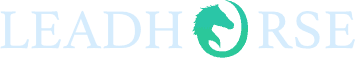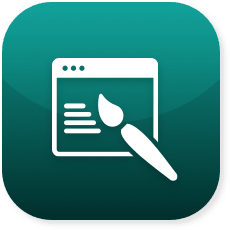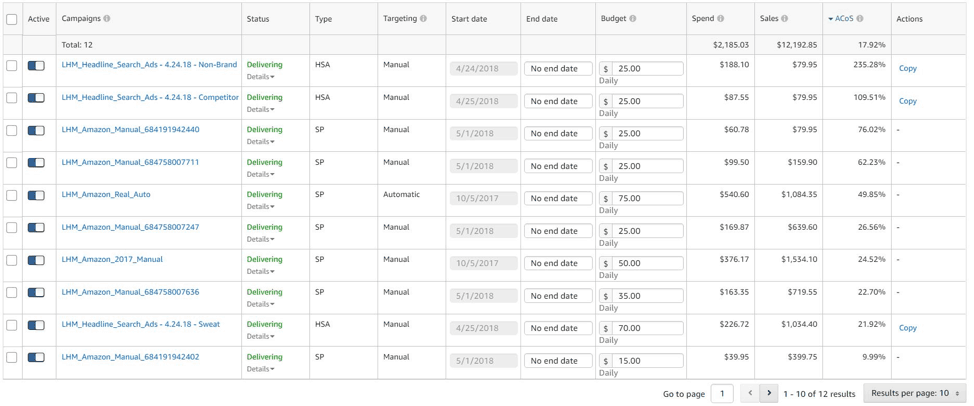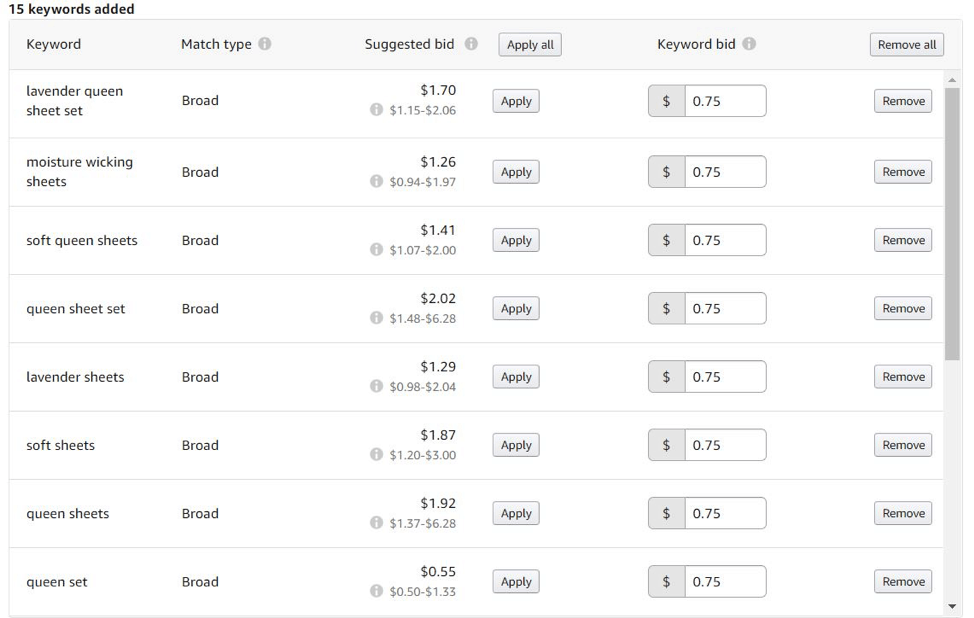Amazon Seller Central’s New Campaign Manager

In late July, Amazon began rolling out an update to the Seller Central campaign manager. Previously, the campaign manager was better than bare bones, but lacked many functions that sellers and advertisers have come accustomed to on other platforms like Google Ads and Bing Ads.
As prolific users of this campaign manager on behalf of our digital marketing agency clients, we were interested to see all of the new features Amazon rolled out for advertisers.
Now that the new campaign manager is completely out for all accounts, let’s discuss how the updates make the Amazon experience even better.
Performance Dashboard
The new-and-improved performance dashboard allows you to analyze your account’s performance from the account level all the way down to your keywords. You can select two metrics from the list of spend, sales, impressions, clicks, and cost per click, and have them visualized on a graph to see their trends. You can select a custom date range for up to the last 90 days, as well as Year to Date and Lifetime ranges. This greatly reduces the need to pull and combine multiple reports to review performance.
With these enhancements, we think you can save time that will be better spent optimizing your account, which is what the next update is all about.
All-Campaigns View and Filters
The new campaign manager now allows you to view both Sponsored Products and Sponsored Brands (formerly Headline Search Ads) campaigns in the same view, giving you an easy way to see account-wide performance without again having to manually combine multiple reports.
In combination with the new view, you can now use new filters to dial down to find specific campaigns, ad groups, and keywords based on status, type, and metrics. Your filters affect not only the data table, but also the performance dashboard and the totals. You can now quickly find campaigns that fit your specific needs.
One area for improvement that remains: the data table defaults to only showing 10 results per page and does not remember when you set the results to a higher number. Needing to constantly change the number of results can be annoying for accounts with a large number of campaigns (as we have found as an Amazon advertising agency), or ad groups with a large number of keywords, so hopefully remembering your results preference will be in a future update.
Bulk and In-line Edits
Following from the new filters, the new campaign manager can easily make bulk edits in the data table for budgets, scheduled start/end dates, and status for your campaigns. At the ad group and keyword level, you can also make bulk default bid or bid adjustments, along with status changes. This is another update in Amazon’s attempt to help you save time and optimize. Find that you have keywords with high spend and high ACoS? Now you can quickly adjust those bids. Want to easily schedule you current campaigns to pause when new holiday campaigns launch? Select them all and set the end date.
Customizable Column Selector and Table Exports
The previous campaign manager allowed you to customize what columns you want in the data table but had different columns for Sponsored Products and Sponsored Brands. Now, with the combined table, all columns are available for both ad types. You can also sort rows by ascending and descending order. At launch, sorting was a little bugged, but that has since been fixed.
Along with the customizable columns, you can now finally export table data to a .csv file. Combined with filters, you can now create multiple types of custom reports to fit your needs. While all these updates have helped reduce the number of reports you need, we also appreciate that you now have greater options in the reports you want.
Campaign Creation
There have also been updates to campaign creation within the new campaign manager. Among those updates is the ability to see suggested bids and bid ranges for your new keywords based on internal Amazon data. This gives you a great way to start you campaign by not under- or over-bidding at the beginning as you compete with more established competitors.
Also, now included in the campaign creation is the ability to add ad group negative keywords right away so you can launch without worrying about your ad showing to irrelevant searches before you can pull a Search Query Report.
We think these new Amazon campaign manager updates are a step in the right direction – and make running Amazon ads even more efficient.
Have questions about the new Amazon Campaign Manager features? Ask away in the comments!
Recent Posts
In the competitive world of real estate, pay per lead models have emerged as a…
You’ve heard it here, you’ve heard it there, you’ve heard it from any SEO agency:…